- About
- Services
Today, almost nothing works without digital identities. Identity & Access Management is a corporate organizational task of the highest importance.
Regain sovereignty over your data with bizcon, no matter where it is stored.
We’ve combined 10 years of Office 365 experience with the latest Azure technologies to make things as easy as possible for you!
Get your workforce up and running quickly, effectively and securely with Microsoft 365 Digital Workplaces and lightweight software distribution.
- Products
- Career
- Blog
Software deployment
from the cloud
- Effective and Simple
- User friendly
- Use from anywhere
- Cloud storage
- No need for repackaging
- In any environment
- Free for non-commercial use
Effective and Simple
A difficult task made
effective and simple
Deploying software to intermittently-connected PCs can be challenging. Some products require a team of skilled specialists to prepare packages and operate complicated systems for distribution. This is not the case with b.installed. which we have designed from our many years of experience with corporate enterprises to make this as streamlined and simple as possible.
User friendly
Relieve admins,
make users happy
b.installed combines a self-service App Store approach with an automatic deployment for core software and updates. Your employees decide for themselves which software from the library they want to use. They can even uninstall the software through the same interface when they’re done. At the same time, administrators can be confident that important packages and updates are reliably deployed everywhere.
Use from anywhere
Always available for users
in the office, home office or on the road
Whether the user is working in the office or on a business trip, software and updates are available to him everywhere, all without VPN. The b.installed app can either launched by the user or started automatically in update mode on a regular basis to perform maintenance tasks. In this way, the PC is always kept up to date, worldwide.
Cloud storage
No costly infrastructure needed
Data stored in Microsoft Azure
Using Azure Storage eliminates the cost of expensive server hardware and maintenance of on-premises infrastructure. All costs scale to your utilization, and you only have to pay for what your business needs. Your IT uses the b.admin app to deliver applications and configuration information to users via the cloud.
No need for repackaging
Use manufacturer setups
without expensive repackaging.
With our framework, you do not need to pay for expensive repackaging of apps. Instead you can simply use the resources provided by the manufacturers and install the software as is.
In any environment
Applicable in nearly
any environment
The b.installed client can work with open or locked-down Windows clients. Neither the client nor the admin component require a corporate network. b.installed can even be combined with Endpoint Manager and Windows Autopilot for client and software management entirely from the cloud.
Free for non-commercial use
Free for non-commercial use,
low priced for commercial environments,
The b.installed toolset is free for any form of non-profit or private use. For commercial deployments we offer a subscription plan and several support and service models. Please check the Commercial use section and contact us. We would love to work with you to find a model that suits your needs.
b.installed
Client and admin application
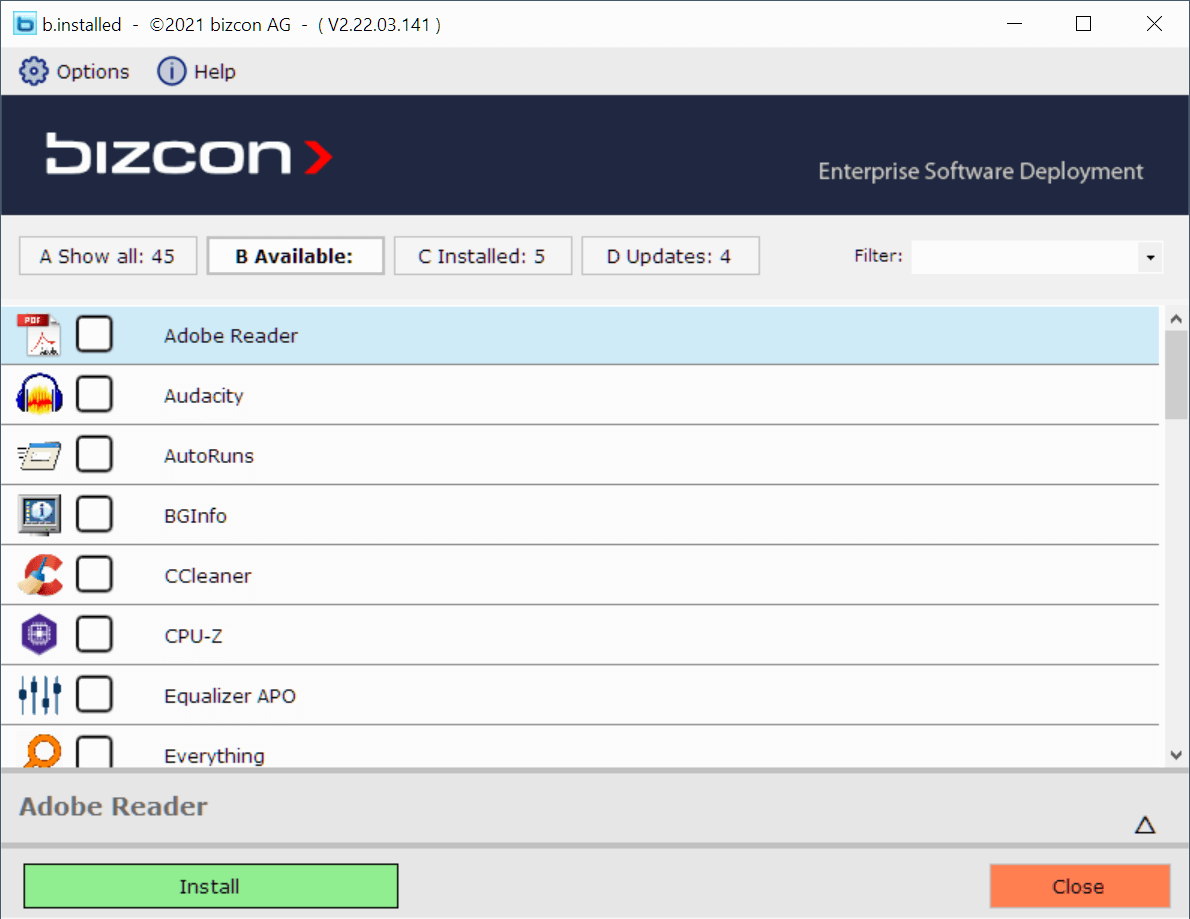
b.installed Client with
app store look and feel
The b.Installed Client Offers a List of Applications to Choose from. The Selection can be Tailored Precisely to the Employee’s Area of Responsibility.
The client also offers a list of updates for installed products, and allows for the uninstallation of applications that are no longer needed.
Every 24 hours the client starts in update mode to check for mandatory updates and installations. The user has the option to postpone the installation a limited number of times before the installation is forced. In this way, we ensure up-to-date installation, while also respecting the user’s immediate need for productivity.
Admin application with
simple workflow
First, you use the Admin app to group installation content into objects and configure a discovery function for them on the client.
Then complete the objects with instructions for installation, repair and uninstallation. From this, you create a project and set its availability for a specific user group.
Finally, you can use the admin app to upload all of this to Azure, making it available to your users via the b.installed client.
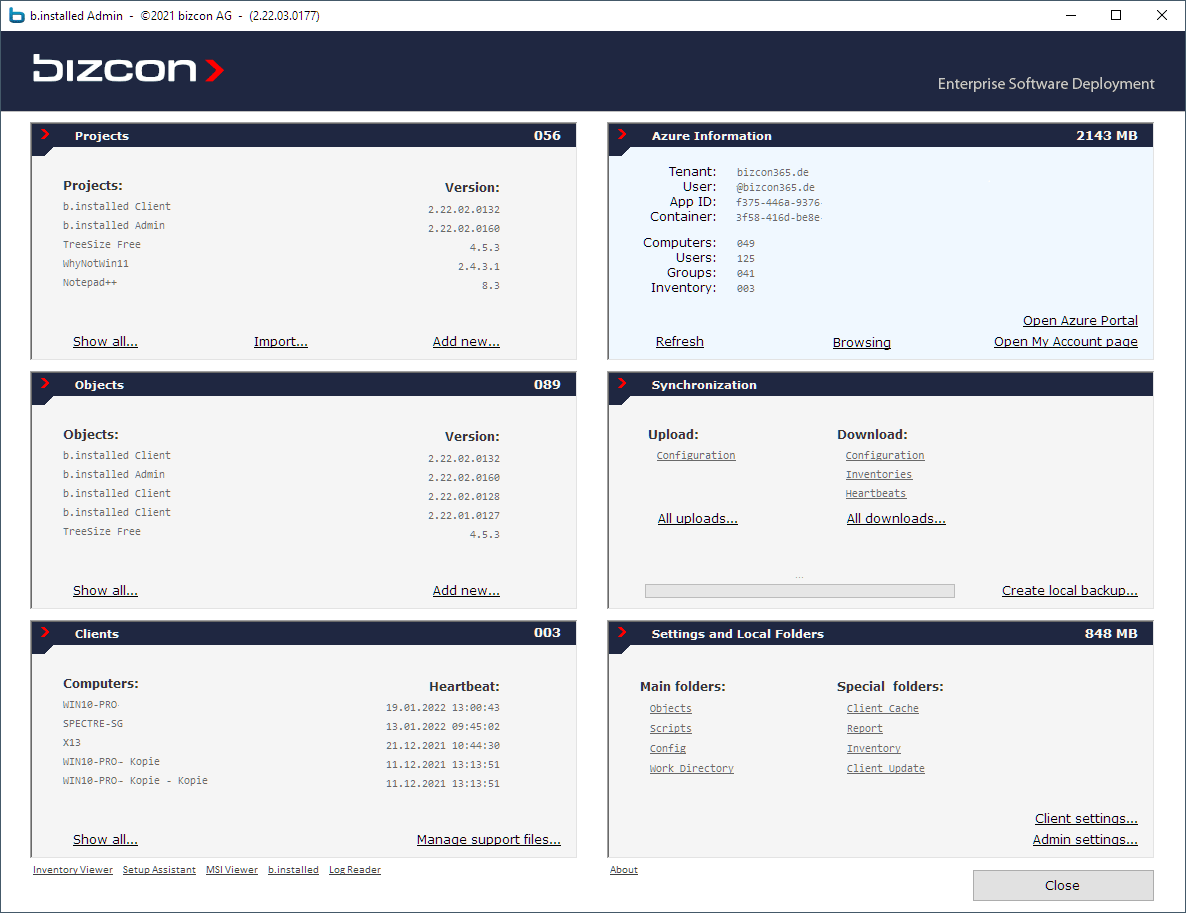
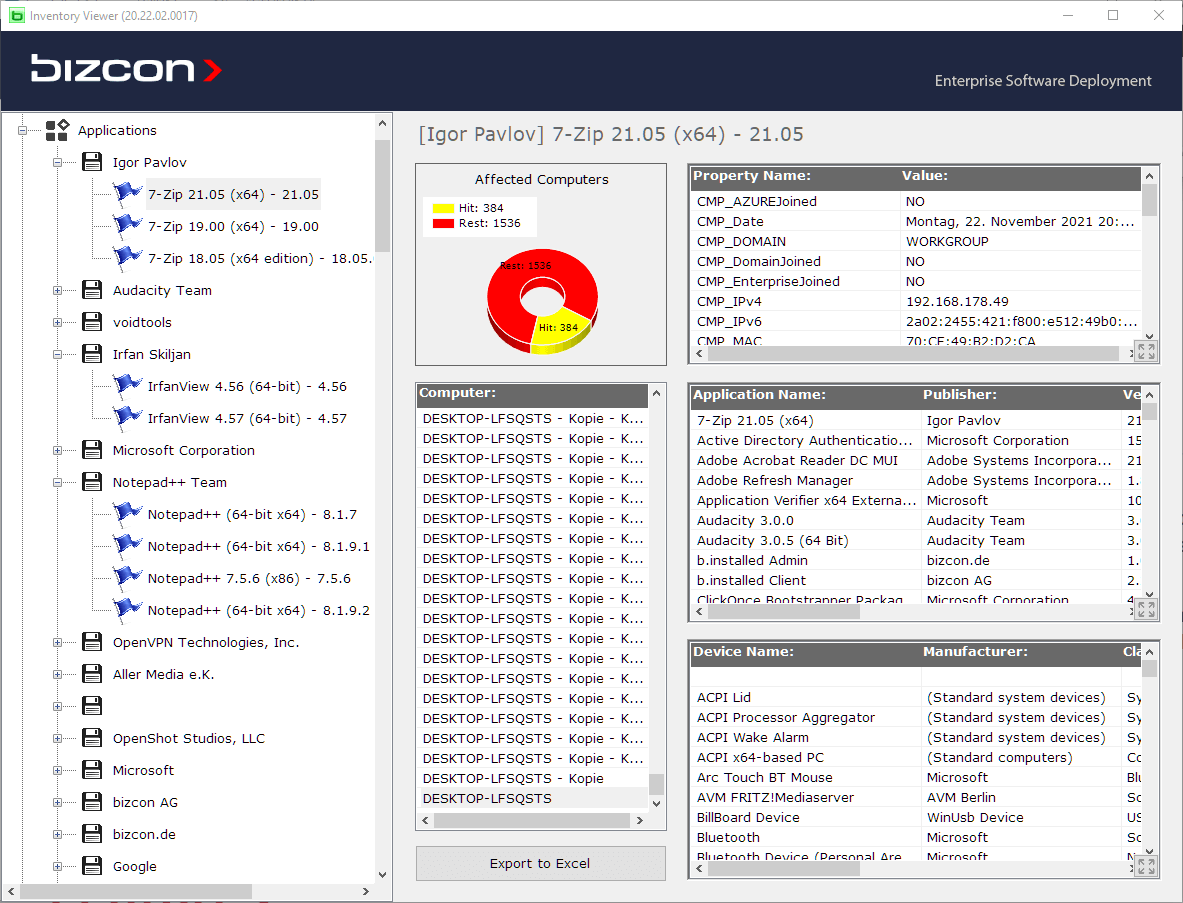
Automated collection of
software inventory and heartbeats
The b.installed client not only gets all the data it needs for software distribution from the cloud, but it also logs the status of all software installations, also to the cloud.
This allows for extensive reporting and monitoring options in the Admin App.
b.installed
Features
-
For MSI, Setup.exe, file copy and App Deployment Toolkit setups
-
Integrated data logging and exchange for user support and reporting.
-
Support of the full application lifecycle from installation, to updates and uninstallation
-
Current version supports environments from 10 to 1000 users
-
Advanced deployment via BITS for large installation packages, even at low-bandwidths and interruption-proof
-
Security based on encrypted data transmission and storage and downstream hash verification
-
Self-updating client

Get the
b.installed software
Personal Use
Commercial Use
- Usage License
b.installed is free for any form of non-profit and private use. For this purpose we offer the b.installed software as-is and without any warranty. For details please refer to our license terms. For commercial use, please switch to the Commercial Use section.
- Support
For non-subscription users, we offer support via email on a best effort basis. Please send us your questions and problems about b.installed using our support form in the help section below.
- Requirements
- b.installed has been thoroughly tested on Windows 10 and Windows 11 clients.
- As b.installed uses Microsoft Azure to store and forward installation packages and configuration information to the b.installed client, as well as authenticate access, you will need an Azure subscription of some kind. If your company uses Office 365, this will already be enough. Experience has shown that the additional costs for Azure resources incurred by b.installed as part of usage-based payment are very low.
- You need administrator access to the Azure subscription to make some configurations. Our documentation will support you in this process.
- Registration
We use your data in accordance with the EU GDPR and only for the purpose of providing you with information about b.installed. We will never share your data with other parties. We will send an email to the address given for verification.
You can de-register at any time by sending an e-mail to bi-info@bizcon.de. In this case we will remove all data associated with your registration from our systems.
- Program Download
To access the application, you must register so that we can inform you about updates and future versions of b.installed.
File
File name
Client application for Windows 64-bit (5.2 MB)
b.installed-Client-x64.zip
Download
Admin application for Windows 64-bit (19.8 MB)
b.installed-Admin-x64.zip
Download
- Licensing
We offer flexible licensing on a monthly basis per managed computer. This includes all future updates and enhancements to b.installed as well as priority support. Please contact us below for a quote.
- Service options
- In case of problems, a team of professional IT consultants with more than 20 years of practical experience in software packaging and distribution is at your disposal.
- The subscription includes priority support for all problems with b.installed. Under normal circumstances, we will get back to you with a solution within 24 hours.
- Even though our documentation for the required configuration in Azure is pretty good, we are happy to help you with the initial setup for free.
- As a full service option, we offer to coordinate with you the software your company needs. Then we take care of the rest, from procurement to license management to end-user support.
- Contact
We look forward to working with you to find a service solution that meets your exact needs.

Help on
b.installed
- Documentation
File
File name
Admin user manual ENGLISH (1.6 MB)
b.installed-Manual-1.0-EN.pdf
Download
Admin user manual DEUTSCH (1.6 MB)
b.installed-Manual-1.0-DE.pdf
Download
- Video Tutorials
Video
Soon to come...
View Video
- FAQs
Provided there is a connection to the Internet, you can install and also deploy software anywhere without the need for any other local infrastructure.
In the case of globally distributed company locations, the Azure cloud storage can be customized to ensure optimal performance at all locations.
Both are possible: Applications can be provided through an “App Store”, or installed in the course of the daily maintenance run (configurable) without the involvement of the user. It is also possible to allow the user a limited postponement of the installation.
b.installed can be distributed to Azure-AD user groups, individual Azure-AD users and Azure-AD-joined computers. In addition, it can check for conditions, for example memory, screen resolution, existing files or registry keys before installing.
The user must have a Work or School account in Azure AD, e.g. from a Microsoft 365 subscription. To avoid having to enter credentials manually every time the client runs, the PC should be a member of a hybrid AD or Azure AD domain. The b.installed client must be pre-configured to connect to a specific Azure instance and installed on the PC.
b.installed can be used to report the number of software installations company-wide, and this may help in license management. It does not matter whether the installation was done via b.installed or not, as long as a configured detection feature is present on the PC. But there is no direct license management feature in b.insalled.
A software package is available to the user immediately, once the installation completes. However, this can still be managed by the b.installed administrator, with installation wait times, etc.
Large packages can be distributed via BITS in a resource-saving manner before they are made visible to end users and offered for installation or installed automatically. This enables the coordinated mass rollout of even large software packages.
Costs in Azure are incurred by the storage account for the installation packages and the data transfer to the clients. For example, with 100 users and normal usage, we assume a total costs of a few euros per month.
The installation is done by a small setup (MSI package). For mass installations, this setup can be included in your image. Otherwise the installation can be done on the client via a wizard. The setup of b.installed can be automated in many ways.
A resource group, storage account and app registration for b.installed need to be created, as well as three groups. We have documented this in a step-by-step way.
- Support
Thank you for reviewing our FAQs. If you have a paid subscription to b.installed, please preferably use the support contact we provided you with as part of the subscription.
- Version history
File
File name
Version / Date
Client application for Windows 64-bit (2.7 MB)
b.installed-client-1.1.2.msi
V1.1.2. / Nov. 2021
Download
Admin application for Windows 64-bit (3.5 MB)
b.installed-admin-1.1.2.msi
V.1.1.2. / Jan. 2021
Download

Navigation
